Connection Help Forms Help Advanced Forms Help SSI Help My SQL help PHP help Front Page Frontpage FAQ Frontpage Tutorial Page 1 Page 2 Page 3 Help Home Opt2 Home |
Server-Side Editing Use this method if you wish to dynamically edit your documents online. All modifications are made directly to your website. New users should use this method, as this is the preferred method. 1. Run Microsoft FrontPage Explorer
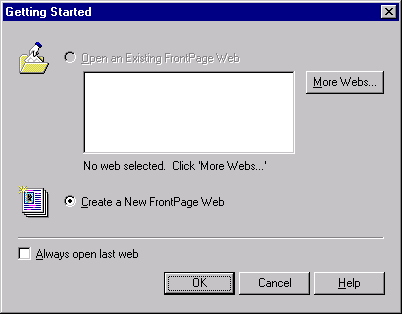
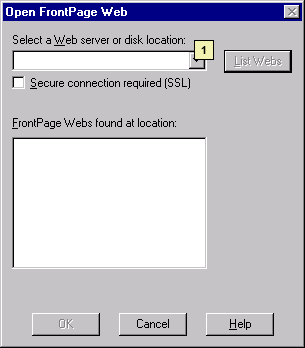
5. Double-click on "<Root Web>." 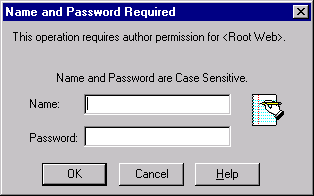
Once you successfully enter your username and password, the status bar on the FrontPage Explorer will indicate "Loading |